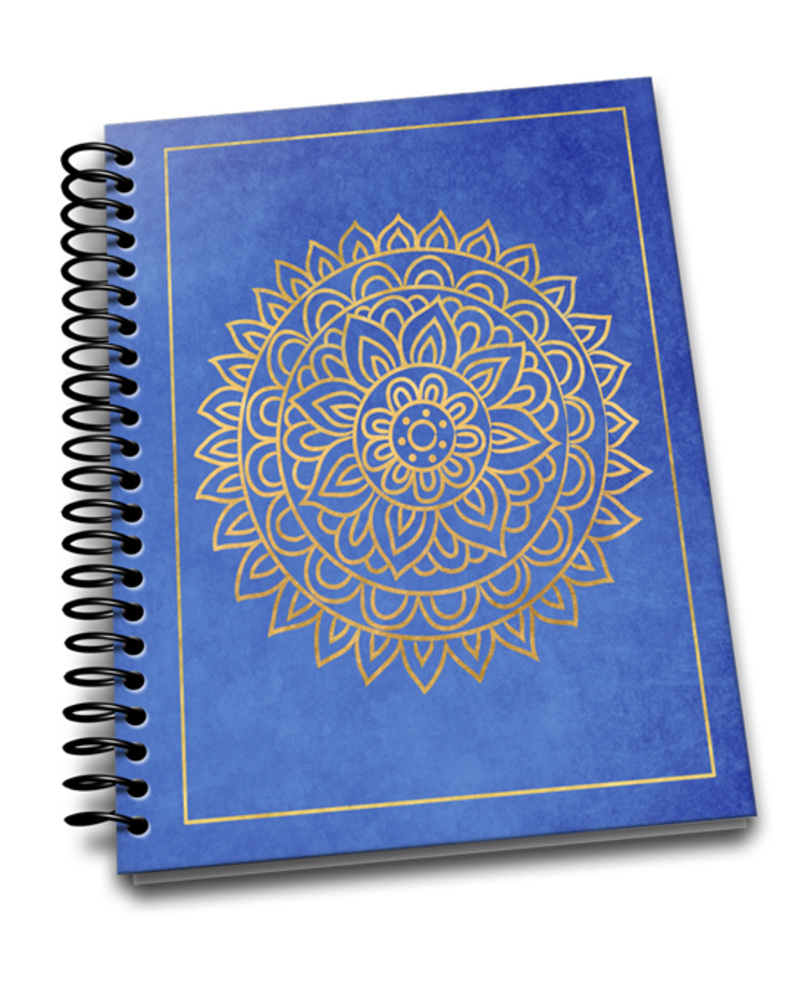You may be aware of the audacious goal I set myself this week. I committed to publishing 1000 new books by December 2018. You can read about it here. A bunch of people jumped onto the challenge and we are having a blast encouraging each other on. You can follow the Facebook group discussion here.
What has been interesting in the accountability discussion is that some people can produce more books per day than others. There are a variety of reasons but the prime purpose of the #1000BooksDec18 challenge is to promote “Daily Action towards a Measurable Goal“.
It’s not a race or a competition.
Each person has to work at a rate that works for them. Some of our participants work a full time day job and only do the journals and planners in the evening or the weekends. Others work for themselves and are producing on a daily basis. It does not matter what rate you publish at, so long as you publish.
However there are ways to speed up the process and I will go through them here:
Pick a journal theme and template
Decide on a theme for the week and format your document according to your theme and subject matter. Then save the document as a ‘master’ file. If the document does not have a title page that needs to be changed with each title, then convert that into a pdf and your interior is ready.
If you have a title page, then change the title page for each one and then just save as a PDF. Save time by not saving it as a doc file. Remember that your ISBN does not have to be on the book interior, so that will save you some time as well.
Pick a theme for the cover graphics
Design one cover with all the relevant information required and then save it. Now just replace the graphic, change the colors of the text if required and then save each one as a pdf. I did that for the journals you see in the blog post graphic. It took me an hour to design 10 book covers.
Create an uploading document
Create a new document that contains the following information:
- Title
- Sub-Title
- Description
- Keywords
- Category
- Price
Now when you are loading your book onto CreateSpace you can simply copy and paste all the relevant information instead of typing it all out each time.
Saving time on Createspace
If you used Createspace before you will have seen that once you start uploading your book interior a window will appear telling you that you can work on your book cover while the system processes your book interior in the background. Take advantage of that and load your cover in the meantime. Once you are done with the cover, you can go back and review the interior.
If you are using the same interior for the books that you are loading on a particular day, you do not have to go through the interior reviewer for each title. That will save you about 5 or 10 minutes for each book.
Every day or once a week?
If you are unable to do daily production you could decide to produce all the books for the week on a single day. So instead of spending 2 hours a day, you could decide that Saturday is production day and simply get all your books done in one day. The advantage of this system is that once you are done, you have achieved your goal for the week and now you can focus on other stuff.
In conclusion
It does not matter how many books you do on a daily or weekly basis, so long as you are doing something. By the end of the year you will be significantly further along than you are now.
Got questions?
Either leave a comment here or join the Facebook conversation.
Happy Publishing
Di
P.S. Have you checked out our other resources and training?